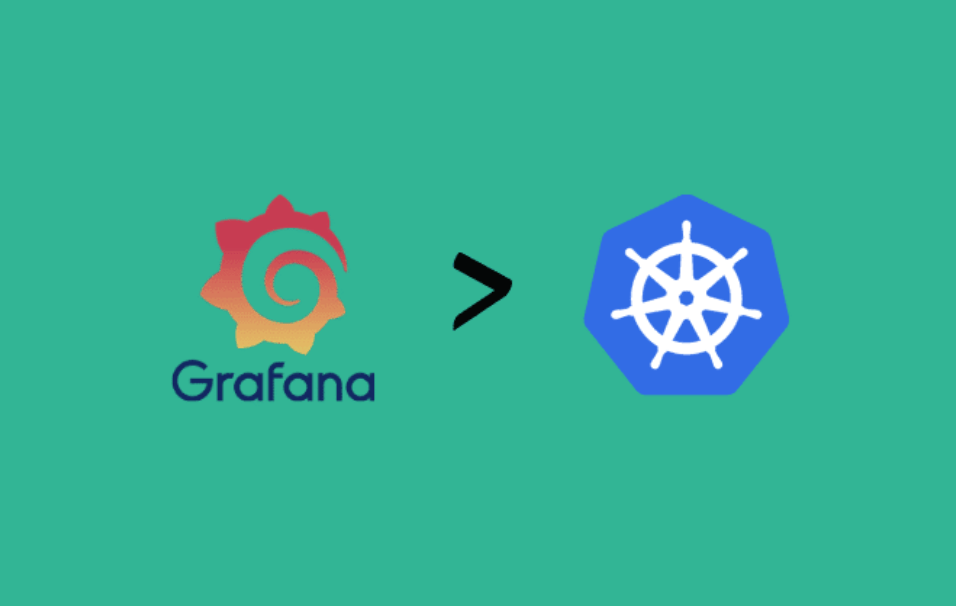On Binance, one of the world’s leading cryptocurrency exchanges, you can easily convert your USDT (Tether) into Bitcoin (BTC) using either the mobile app or the desktop platform. Whether you’re new to crypto or an experienced trader, Binance makes it simple to swap your digital assets. This guide will walk you through the process of converting USDT to Bitcoin on the Binance mobile app, step by step.
Let’s get started!
Things to Consider Before Converting USDT to Bitcoin
Before converting your USDT to Bitcoin on Binance, here are a few things you need to keep in mind:
- Binance Account: Ensure you have a Binance account set up and completed the necessary KYC (Know Your Customer) verification process.
- Funds in Your Account: You need to have USDT in your Binance Spot or Funding Wallet. If you don’t, you’ll need to deposit USDT into your account before proceeding.
- Binance Interface: The Binance app offers two interfaces—Binance Lite and Binance Pro. Binance Lite is the default, more simplified version of the app, while Binance Pro offers advanced trading features. This guide will cover both interfaces, so no matter which one you use, you’ll know exactly what to do.

How to Convert USDT to Bitcoin Using Binance Lite
Follow these steps if you’re using the Binance Lite interface:
Step 1: Open the Binance App
Launch the Binance app and log into your account. You should land on the home screen, where you’ll see your portfolio.
Step 2: Select the Swap Icon
On the homepage, tap the yellow swap icon located at the bottom of the screen. This will take you to the Convert page.
Step 3: Choose Your Order Type
You’ll be asked to choose between a Market order or a Limit order.
- A Market order lets you convert at the current market price instantly.
- A Limit order allows you to set a specific price at which you’d like to convert your USDT to BTC. However, note that a Limit order doesn’t guarantee execution.
Step 4: Select Your Trading Pair
In the Market tab, choose USDT as the currency you want to convert from, and BTC as the currency you want to convert to. Enter the amount of USDT you wish to convert, and tap Preview Conversion to see how much BTC you will receive.
Step 5: Confirm Your Conversion
If you’re happy with the amount of BTC you’ll receive, tap Convert to complete the transaction. Your newly converted Bitcoin will be instantly credited to your wallet.
Step 6: Check Your Wallet
To view your new BTC, tap Go to Wallet. You can also track your conversion history by tapping the Order History icon at the top right corner and selecting the Convert tab.
How to Convert USDT to Bitcoin Using Binance Pro
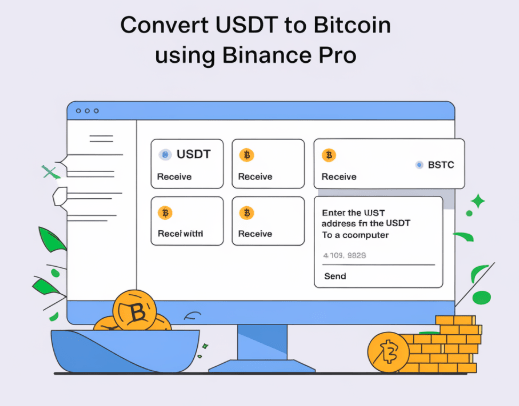
For those using the Binance Pro interface, here are the steps:
Step 1: Switch to Binance Pro
From the home screen, tap the Binance icon in the top left corner to switch to the Binance Pro interface.
Step 2: Navigate to the Trade Section
Tap the Trades option on the home screen, then select Convert to begin the process.
Step 3: Choose Your Trading Pair
In the Market tab, select USDT as the asset you want to convert from, and BTC as the asset you want to convert to. Enter the amount of USDT you’d like to convert.
Step 4: Preview and Confirm the Conversion
Tap Preview Conversion to see how much BTC you will receive. If you’re satisfied with the rate, tap Convert to complete the process.
Step 5: Final Confirmation
Your converted BTC will be credited to your wallet instantly. You can view it by going to the Wallet section in the app.
Key Tips to Keep in Mind While Converting on Binance
- Exchange Rates: Both the Lite and Pro interfaces use market-based exchange rates, so the price may fluctuate slightly during your conversion. Be sure to double-check before confirming your transaction.
- Fees: Binance charges a small trading fee for both conversions and spot trading. Keep this in mind when planning your conversions, especially for larger amounts.
- Minimum and Maximum Limits: There may be minimum and maximum limits for converting USDT to BTC. Be sure to review the platform’s guidelines before proceeding.
- Security: Always ensure your Binance account is secure. Use a strong password, enable two-factor authentication, and be cautious of phishing attempts when trading or converting crypto.
Conclusion
Converting USDT to Bitcoin on the Binance app is a straightforward process, whether you’re using the Lite or Pro interface. Follow these simple steps, and you’ll be able to convert your USDT to BTC in no time!
Quick Recap:
- Open the Binance app and log into your account.
- Select USDT as the currency to convert from and BTC as the currency to convert to.
- Enter the amount of USDT you want to convert.
- Tap Preview to check how much BTC you’ll receive.
- If the rate looks good, tap Convert to complete the transaction.
With just a few taps, your USDT will be converted into Bitcoin and securely stored in your Binance wallet. Happy swapping!
Read More Article: Bajaj et al. Cryptocurrency