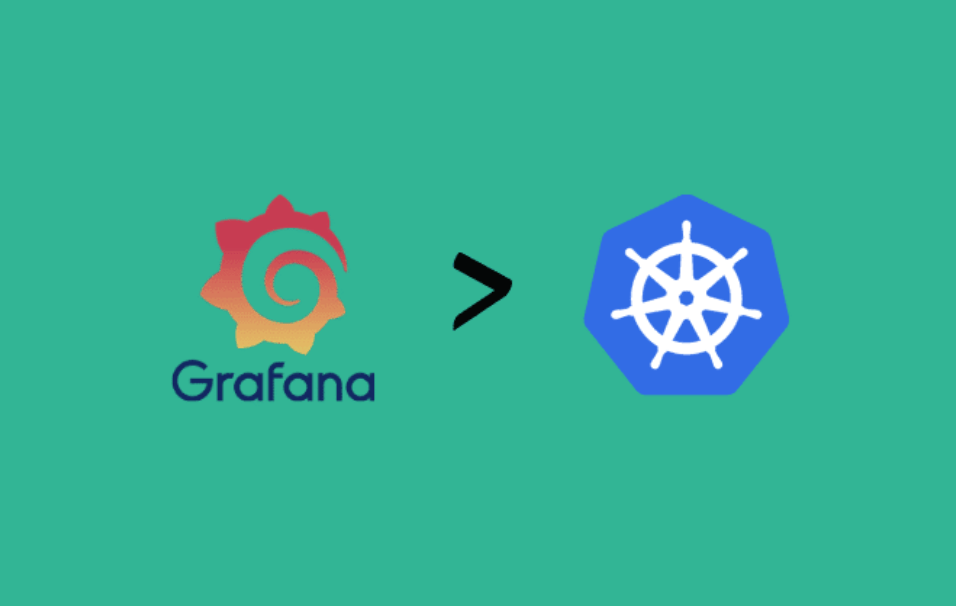Setting up your own block explorer for cryptocurrency is an exciting step in taking control of your blockchain experience. Whether you’re an enthusiast looking to dive deeper into the tech, a developer wanting more customization, or a business aiming to improve transparency, hosting your own block explorer can provide significant benefits. In this guide, I’ll walk you through every step of setting up a block explorer, from choosing the right software to maintaining it once it’s up and running.
Why Set Up Your Own Block Explorer?

A block explorer is a tool that allows users to view transaction histories, track blocks, and check real-time data from a blockchain network. Having your own block explorer gives you more control over your data, enhances privacy, and can help you tailor the interface to suit your needs.
Here are a few reasons to set up your own:
- Increased Privacy: Hosting your own block explorer keeps sensitive data within your control, reducing the reliance on third-party services.
- Customization: Design your explorer to match your branding and user experience needs.
- Advanced Analytics: Get more detailed insights into transaction data and blockchain activity that are not available in general public explorers.
- Reliability: You control the uptime and performance, ensuring a smoother experience for your users.
Getting Started with Your Block Explorer Setup
Now that you know why you should set up a block explorer, let’s dive into the steps to create one.
Step 1: Choose the Right Software
The first decision you’ll need to make is which software to use for your block explorer. Popular choices include:
- BlockCypher: Offers a simple, easy-to-use API with plenty of documentation.
- ABE (API Block Explorer): A more customizable solution for developers who want full control over the explorer’s setup.
Both options offer solid features, but you’ll need to choose one based on your specific needs—whether that’s ease of use or deep customization.
Step 2: Prepare Your Infrastructure
Next, decide on your hosting solution:
- Cloud Hosting: Cloud-based services like AWS or Google Cloud are great for scalability and handling high traffic.
- Local Hosting: If you want more control over the server, and you’re comfortable with technical configurations, hosting locally is a viable option.
Make sure your infrastructure can handle the expected load. You’ll need a reliable server to ensure that the block explorer is always accessible, especially when dealing with real-time blockchain data.
Step 3: Install the Necessary Software
Once you’ve selected your software and set up hosting, it’s time to install the required tools. Here’s a simple example of how to get started with a server using Ubuntu:
bashCopysudo apt-get install apache2
sudo apt-get install mysql-server
sudo apt-get install php libapache2-mod-php php-mysql
This installs the essential web server (Apache), database (MySQL), and PHP—languages commonly used for block explorer setups.
Step 4: Connect to the Blockchain Network
Now, you’ll need to connect to your blockchain network to fetch the data that will populate your block explorer. For this, you’ll need access to blockchain APIs or node endpoints.
You can connect using the following command:
bashCopycurl -X GET 'http://your-node-address/api/info'
This call retrieves basic blockchain info, such as the latest block, network difficulty, and other stats.
Step 5: Set Up Your Database
You’ll need a database to store blockchain transaction information. A good database design will help you efficiently query data when needed. Here’s a simple table structure to get started:
| Field | Data Type |
|---|---|
| Transaction ID | VARCHAR(64) |
| Block Height | INT |
| From Address | VARCHAR(64) |
| To Address | VARCHAR(64) |
| Amount | DECIMAL(18,8) |
| Timestamp | DATETIME |
This table will help you store transaction details like sender and receiver addresses, the amount transferred, and the timestamp.
Step 6: Fetch and Display Blockchain Data
Now that your infrastructure is in place, it’s time to fetch the data and display it on the frontend. Using a simple PHP or JavaScript script, you can fetch the data from the blockchain API and display it in a user-friendly format.
Here’s an example of how you might fetch a transaction record:
phpCopy<?php
$transaction = file_get_contents("http://your-node-address/api/transaction/$transaction_id");
echo $transaction;
?>
This code will retrieve the details of a specific transaction and display it on your block explorer.
Step 7: Test Your Explorer
Before you go live, make sure to thoroughly test your block explorer. Check if it displays blockchain data accurately, handles errors gracefully, and performs well under load. You don’t want users to encounter issues when accessing transaction histories or block details.
Advanced Features for Your Block Explorer
Once you’ve set up the basics, it’s time to enhance your block explorer with advanced features:
- Real-Time Data Updates: Use websockets or APIs to provide real-time updates on new transactions, blocks, and network activity.
- Data Visualization: Incorporate charts or graphs to show trends in blockchain activity, such as transaction volume or block size.
- Improved Search: Add advanced search capabilities to let users quickly find specific transactions, addresses, or blocks.
- Mobile Responsiveness: Ensure your block explorer is optimized for mobile devices, providing a seamless experience on any screen size.
Maintaining Your Block Explorer
Once your block explorer is up and running, it’s crucial to maintain it to ensure continued performance and security. Here’s a basic maintenance checklist:
| Task | Frequency | Description |
|---|---|---|
| Software Updates | Monthly | Apply the latest patches and updates to your software. |
| Security Audits | Quarterly | Conduct audits to identify and fix security vulnerabilities. |
| Performance Monitoring | Weekly | Monitor server performance, transaction speeds, and uptime. |
| User Feedback | Monthly | Gather feedback to improve user experience and functionality. |
Regular maintenance will help keep your block explorer running smoothly and securely.
Conclusion
Setting up your own block explorer for cryptocurrency is a rewarding project that offers both personal and professional benefits. By following these steps, you can create a custom, reliable tool for exploring blockchain data. Whether you’re building it for yourself or for a larger audience, having a dedicated block explorer gives you greater control, privacy, and insight into the blockchain world.
Read More Article : Tips Before You Buy Your First Bitcoin